Geometry Dash 2.2 Private Server: how to Download and install
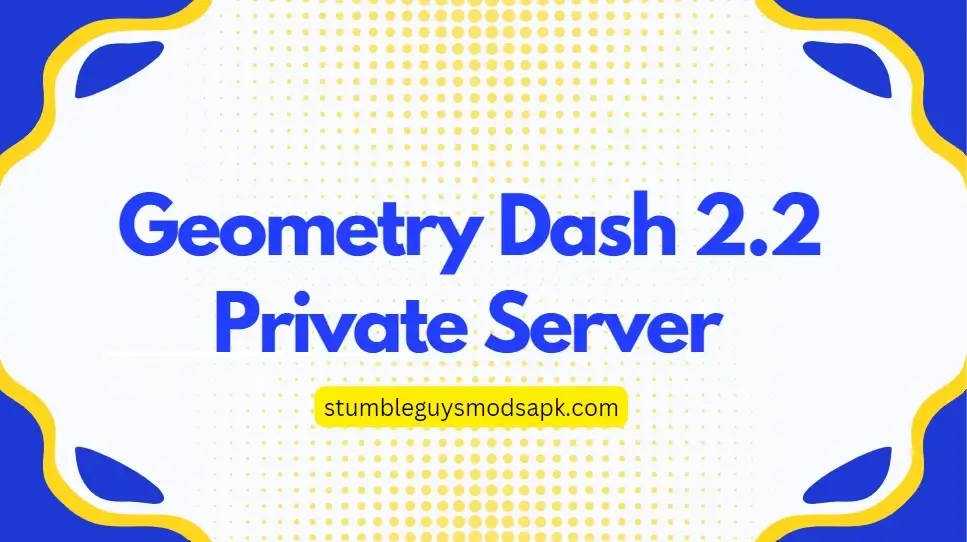
A private server is an unofficial version of a game or online service that is created by fans or third-party developers. These servers offer additional features, content, and sometimes even bug fixes that are not available in the official version. In the case of Geometry Dash, the private server is called “Geometry Dash 2.2 Private Server” and it allows players to access all locked features in the official version without having to purchase them.
The official 2.2 update is not included in this. However, this private server is based on the latest beta version of 2.2, which is accessible to the community. Please note that this private server is only compatible with Android and PC; it is not available for iOS devices. Now, let’s proceed with the instructions on how to download and install the Geometry Dash 2.2 private server.
What is Geometry Dash 2.2 Private Server?
Geometry Dash 2.2 Private Server is a fan-made version of the popular mobile game Geometry Dash created by Robert Topala. It allows players to experience new levels, features, and customization options that are not available in the official version of the game.
How Does it Work?
The private server uses reverse engineering techniques to modify the code of the game and add new content. This allows players to access features that are not officially released by the game developers. These modifications are made possible through a game client, which is installed on the device and connects to the private server.

Features
Some of the features that can be found in Geometry Dash 2.2 Private Server include:
- New levels designed by fans
- Customizable icons and colors
- Updated gameplay mechanics
- Exclusive rewards and achievements
- Multiplayer mode with real-time online play
How to download the Geometry Dash 2.2 private server
To download the Geometry Dash 2.2 private server, follow these steps:
- Visit the official website of GDPS 2.2 Editor.
- Navigate to the download page.
- Download the APK.
- If you are on a PC, download LDPlayer 4. Skip this step if you are using an Android device.
How to Install the Geometry Dash 2.2 Private Server
To install the Geometry Dash 2.2 private server, there are two different sets of instructions depending on the device you are using. Follow the first set if you are on Android, and the second set if you are on PC.
For Android:
- Download the GDPS 2.2 Editor APK.
- Run the APK just like any other app.
For PC:
- Install LDPlayer 4. If prompted to install other software, press Reject.
- Once installed, open LDPlayer 4.
- Drag and drop the GDPS 2.2 Editor APK into the LDPlayer 4 window.
- Open the GDPS 2.2 Editor APK.
These steps will guide you through the installation process of the Geometry Dash 2.2 private server on Android and PC.
Read More: how to create Creator Points in Geometry dash
Final verdicts
Geometry Dash 2.2 Private Server is an amazing game that can take the fun of playing Geometry Dash to a whole new level. Once you have downloaded it, you’ll be able to experience its different levels and shapes from anywhere and anytime. It’s full of infinite entertainment and thrilling challenges that will keep you playing for hours. With the help of this article, hopefully, you have been able to understand how easy it is to get started with installing and playing the private server of Geometry Dash 2.2. Have fun playing! Additionally, if this article has been helpful in answering any questions or queries that may have arisen along with providing clarity on the installation process, we would love your feedback – so make sure to leave us a comment about your experience!
