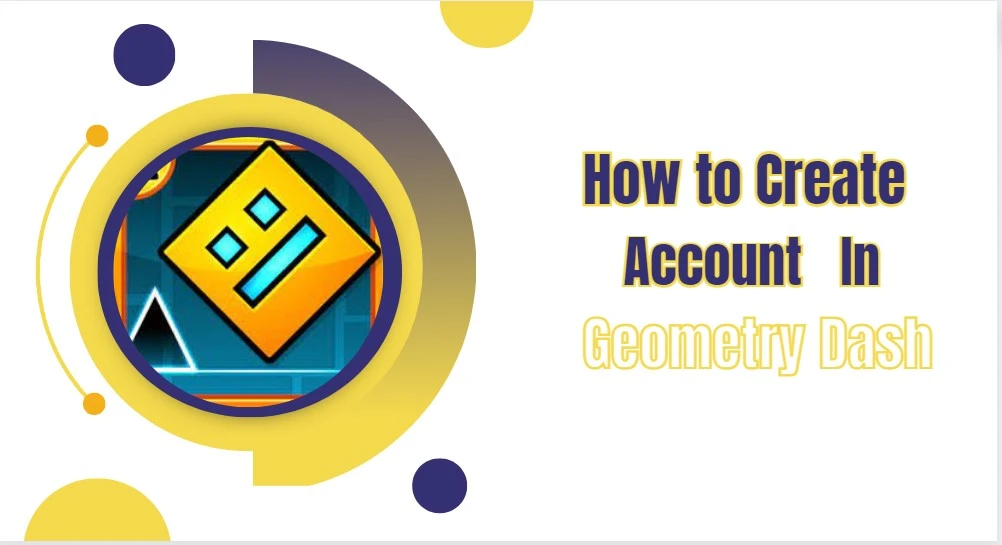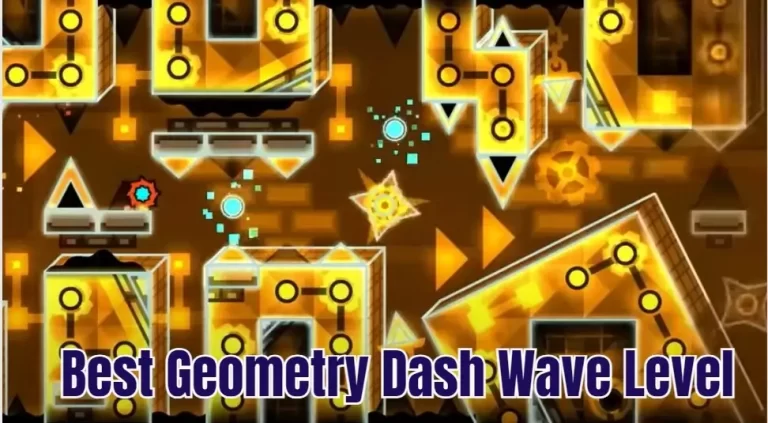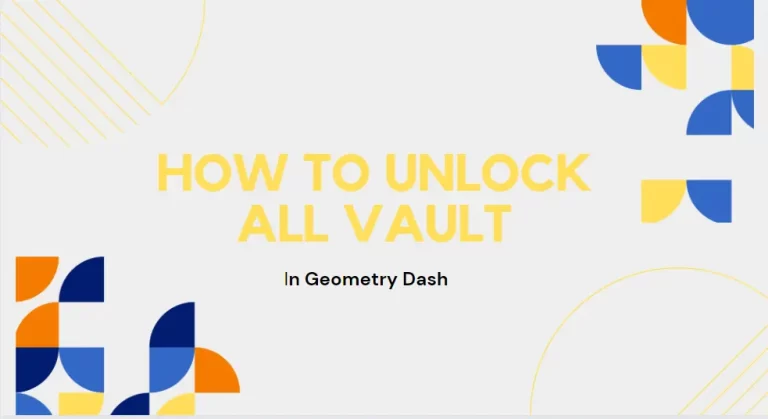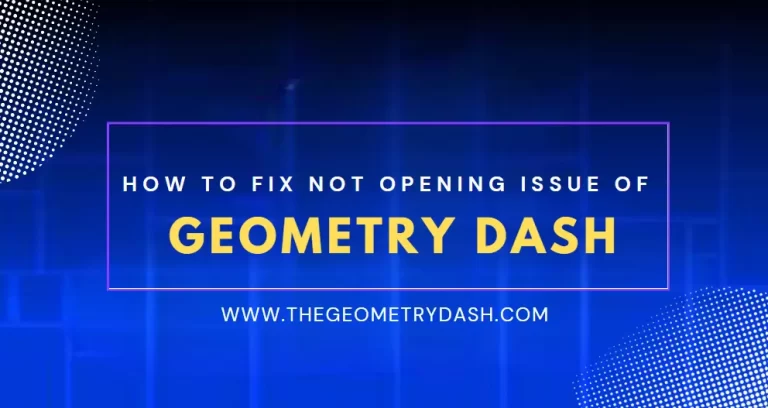If you’re a fan of video games like Geometry Dash and are looking for an easy way to create an account, this post is perfect for you! Creating an account in Geometry Dash may seem intimidating at first, but with the right pieces of information and helpful instructions, it can be quite simple. This blog post will walk you through the steps needed to successfully create your own Geometry Dash account so that you can start competing with friends or enjoying the game on your own. So if you’ve been wanting to get involved in a game full of thrilling challenges, follow along as we show how Account Creation Within Geometry Dash is fast and uncomplicated.
Download Geometry Dash
To create a Geometry Dash account, start by downloading the game. It’s accessible on various platforms like iOS, Android, Windows, and macOS. Go to Play Store, App Store, or any other software you use and Download and install. Patience is crucial as the process may take a few minutes. Once the game opens, you’ll find a captivating main menu where you can either start playing or create a new account. Additionally, downloading the modified Geometry Dash APK grants access to unlimited resources.
How to register for an account in Geometry Dash?
1st step: Open the Geometry Dash app on your device and tap on the “setting” button located at the bottom of the screen.

2nd step: Next, select the “Create Account” option.

3rd step: After that click on the Register button.

4th step: Provide your desired username, password, and email address when prompted. Once you have entered the required information, tap on the “Create Account” button to complete the registration process.
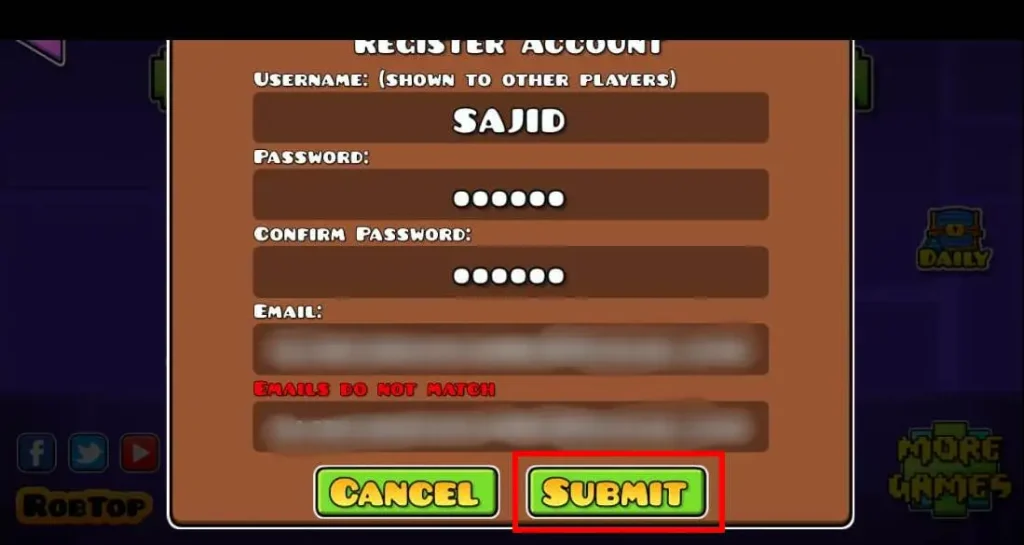
Congratulations! You are now logged in to your new Geometry Dash account. Get ready to explore the game’s exciting online features and connect with the vibrant community.
How To Recover a Lost or Forgotten Geometry Dash Account ?
If you forgot your Geometry Dash account password? No worries! Just head to the login page and click on the “Forgot Password” link. Follow the easy instructions to reset your password. Remember to have access to the email address linked to your account.

Have trouble getting access to your email or need further assistance in recovering your account? Reach out to the reliable Geometry Dash support team. They’ll be glad to help you out!
How to Link Geometry Dash Account to Social Media?
Linking your Geometry Dash account to social media platforms like Facebook, Twitter, and Google+ can offer numerous benefits. Not only does it simplify the login process, but it also allows you to effortlessly share your achievements with friends.

To get started, access the settings menu within Geometry Dash and select “Account.” Once there, choose the social media platform you wish to connect with your account and follow the provided instructions. If you encounter any obstacles along the way, an alternative option is to create a new email account using a different email provider and use that to set up your Geometry Dash account.
Read More: How to get creator points in geometry dash
Troubleshooting While Creating GD Account
If you come across an error message while creating a Geometry Dash account, saying that your email is invalid, don’t worry! It might not actually be invalid. There could be a bug or issue preventing email domains other than Gmail from working properly. To fix the “Invalid email address” error, you can try visiting RobTop’s website and using the Boomlings feature to validate your email. Simply enter the email address you were trying to use when creating your Geometry Dash account. This will help you bypass the error message and validate your email address.
By following this solution and filling out the form on the provided webpage, you should be able to resolve the issue and create your Geometry Dash account without any problems.
- Double-check your email address for any typos or extra spaces that might have sneaked in by accident. We all make mistakes!
- Make sure your chosen email account is valid and in good standing. Confirm that it’s activated and functioning smoothly with your email provider.
- Consider using an alternative email address when creating your Geometry Dash account. Sometimes a fresh start can do wonders.
- Reach out to the supportive Geometry Dash team. Explain the issue you’re facing, and they’ll likely provide the assistance or guidance you need.
- If everything else fails, don’t lose hope! You can always create a brand new email account with a different provider. This might just be the reset you need for a successful Geometry Dash account setup.
Final Verdicts
Overall, creating an account for Geometry Dash is a relatively easy process. You only need to provide basic information such as a username, password, and optionally a profile image. This also helps security problems in the future which make your account safer and more secure to use. If you have any trouble with creating an account or you are experiencing any error problems while trying to fill out the information for it, let us know and we can help you out. Additionally, if you have any thoughts or questions about how to create accounts in Geometry Dash that haven’t been covered here today, just feel free to send us a message and we will get back to you quickly. We hope this has helped guide you through the steps of setting up your own personal Geometry Dash account. Let’s get started! Don’t forget—if you have any questions about the creation process, please don’t hesitate to reach out. We’re here to help!